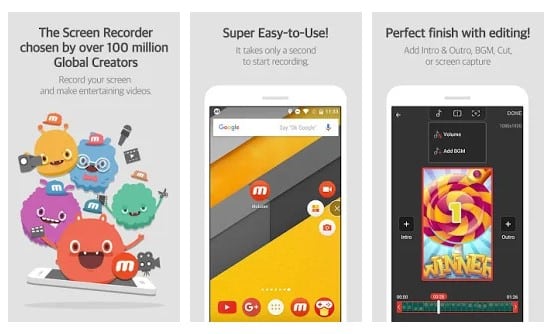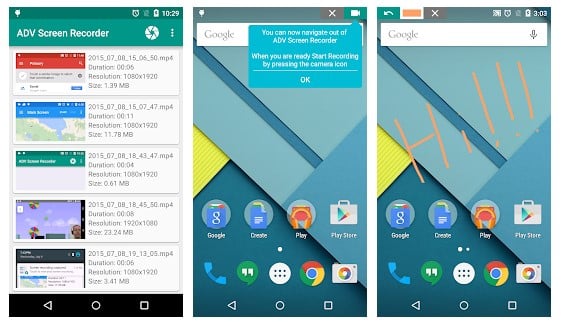Lots of people want to record video calls for specific reasons. Maybe they want to record some special moments that happened during the video calls, or they want to keep the recording as proof. Lots of users also record video calls for business purposes. So, whatever might be the reason, if you are using an Android smartphone, you can always record your WhatsApp and Facebook Video calls. To record video calls on Android, one can either use the stock or third-party screen recording apps. As of now, there are hundreds of screen recording apps available on the Google Play Store. You can use any of them to record your Android screen during the video call.
Best Apps to Record WhatsApp & Facebook Video Calls
So, in this article, we will share some of the best screen recording apps for Android that can be used to record any video calls. Let’s check out.
1. Vidma Video Recorder
Vidma Video Recorder is a multi-purpose screen recording app available on the Google Play Store. The good thing about Vidma Video Recorder is that it also offers a video editor that can be used to edit the recorded video. The app supports screen recording with audio. It can capture both external and internal sounds of your Android. The mobile app works with both rooted and non-rooted Android smartphones.
2. AZ Screen Recorder
AZ Screen Recorder is probably the best screen recording app available on the Google Play Store. The app allows you to record smooth & clear screen videos. Apart from recording the screen, it also offers you other features like screen capture, screen video recorder, video editor, and more. During the WhatsApp & Facebook video calls, you need to enable the screen video recorder option of AZ Screen Recorder. AZ Screen Recorder will record the entire screen and save it in the destination folder.
3. Mobizen Screen Recorder
Mobizen Screen Recorder is another great Android app that allows users to record screen. The great thing about Mobizen Screen Recorder is that it can record almost everything that’s displayed on your Android screen. WhatsApp and Facebook, Mobizen Screen Recorder can be used to record the screen while using other apps. However, the free version of Mobizen Screen Recorder puts watermarks on the recorded video.
4. XRecorder
XRecorder from InShot is a top-rated Android screen recorder app that you can use right now. The great thing about XRecorder is that it doesn’t put any watermark on the video. The screen recording app can be used to record all live shows from popular apps like Periscope, Bigo Live, etc. Not only that, but it can also record video calls on WhatsApp and Facebook as well.
5. ADV Screen Recorder
If you are searching for an easy method to record Video calls on WhatsApp and Facebook, then you need to give ADV Screen Recorder a try. Guess what? ADV Screen Recorder is a full-fledged screen recording tool that can record everything displayed on your screen without any limitation. What’s more interesting is that it also allows users to use the Front or back camera while recording. So, these are some of the best Android apps to record video calls on WhatsApp & Facebook. I hope this article helped you! Please share it with your friends also. If you know of any other methods to record video calls, let us know in the comment box below.