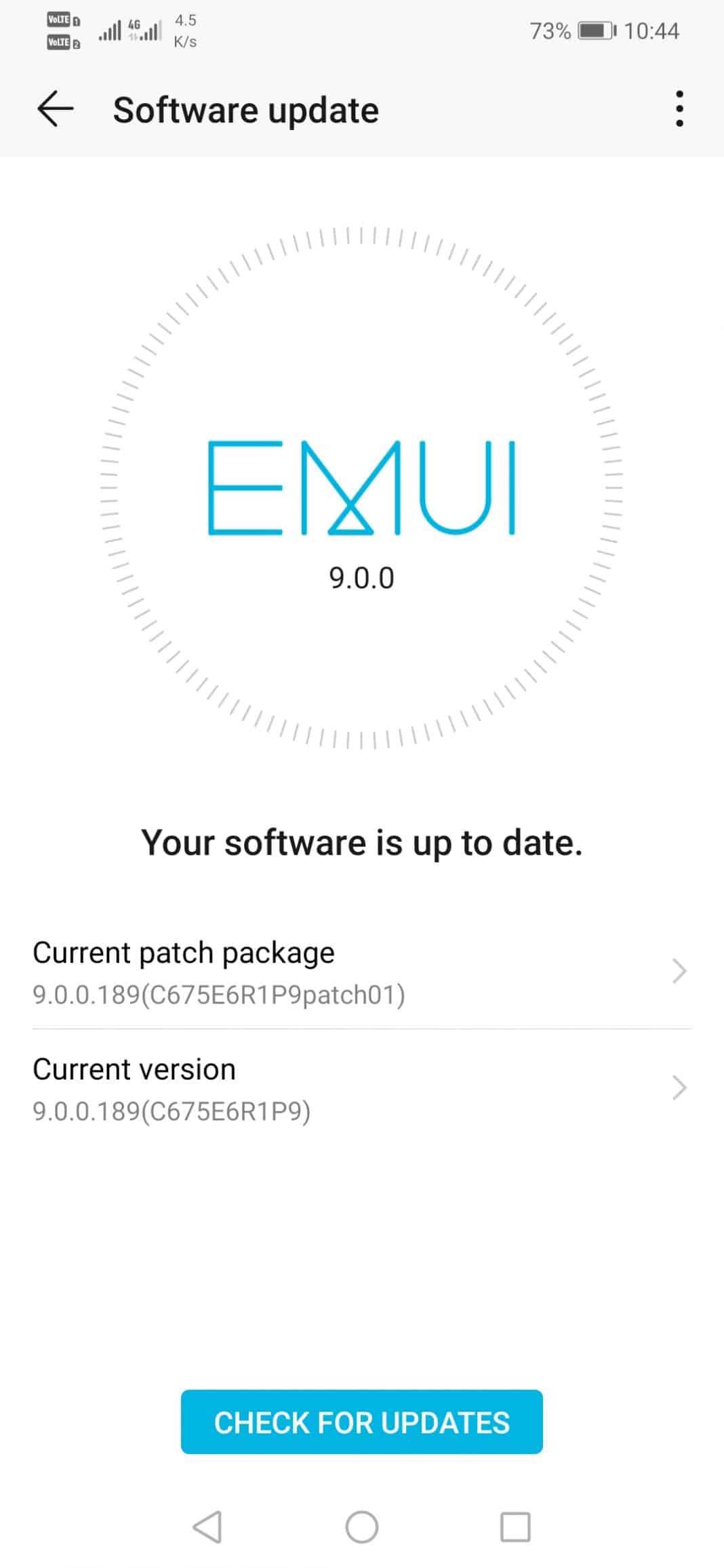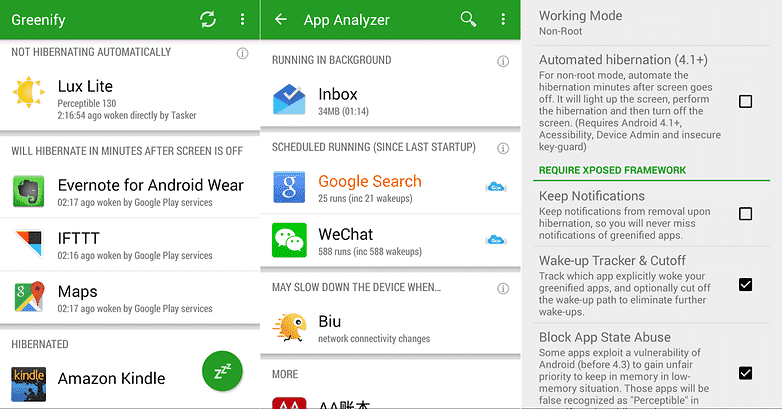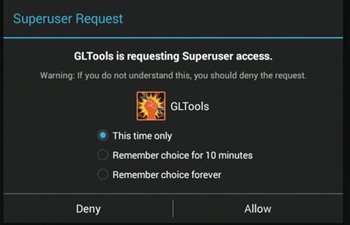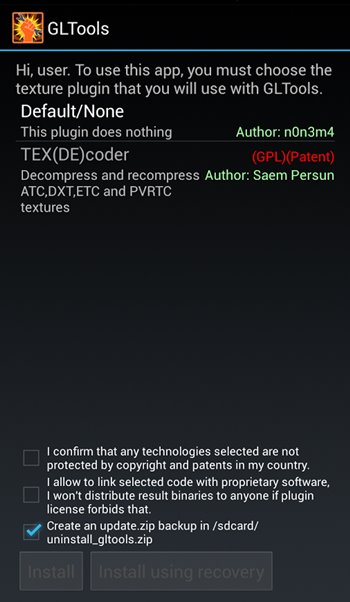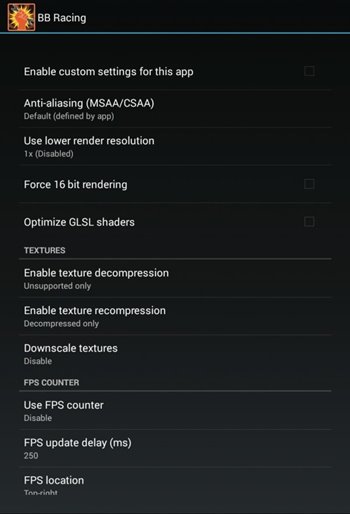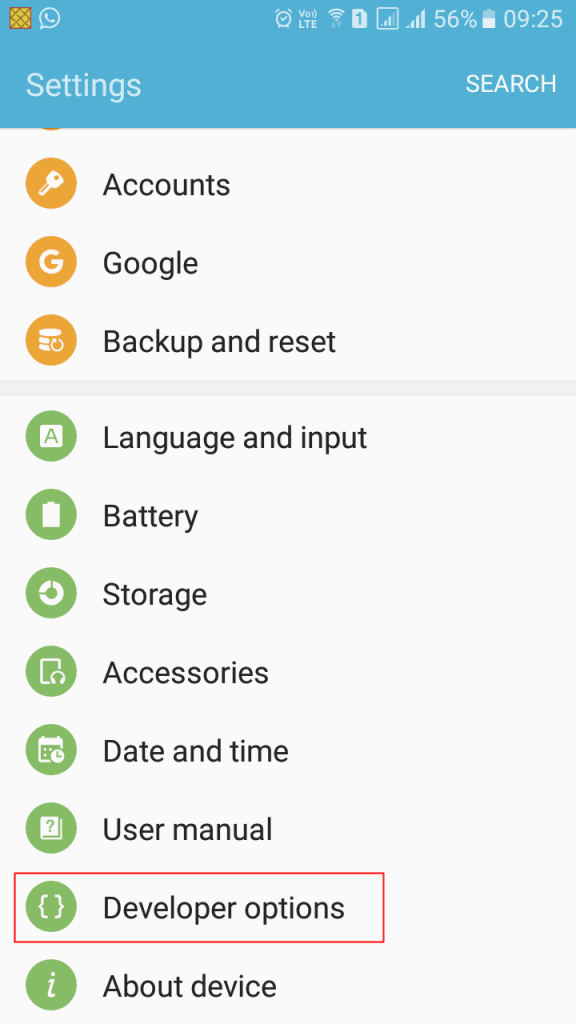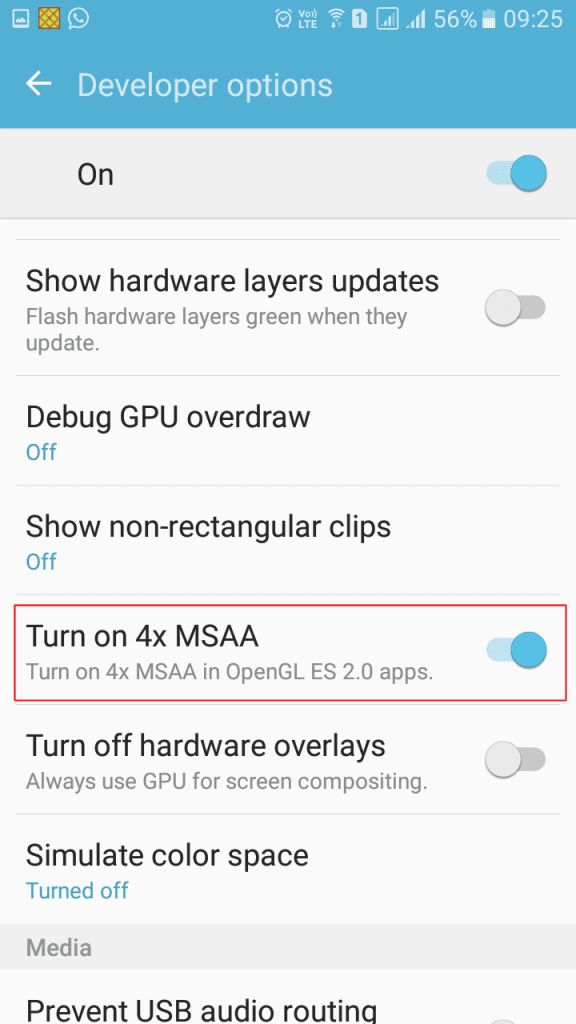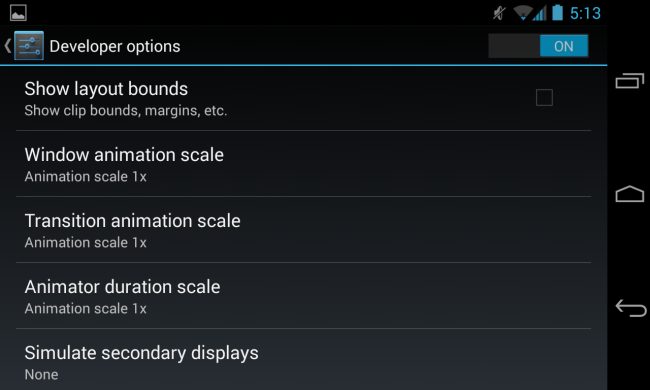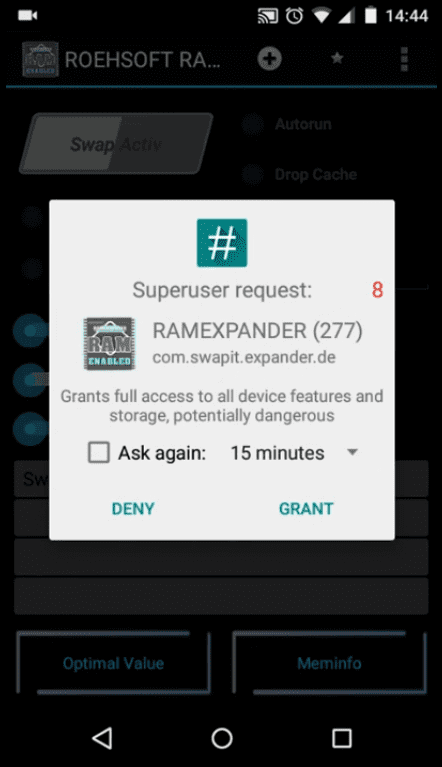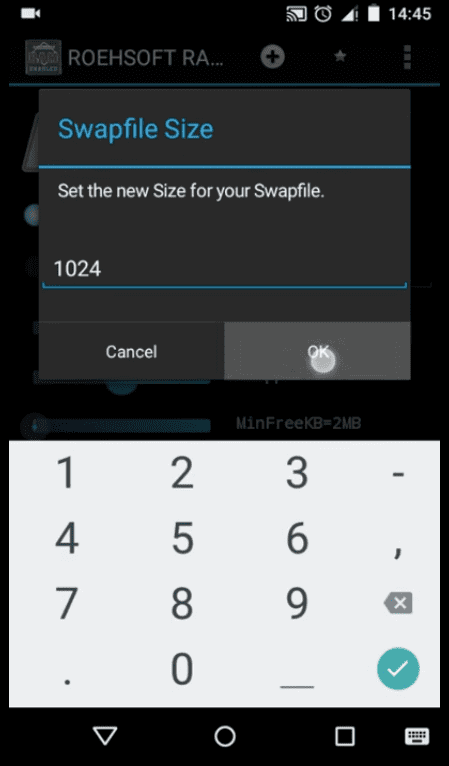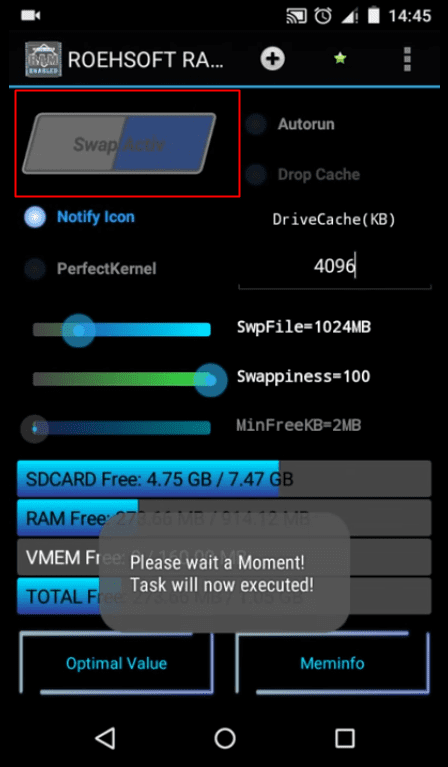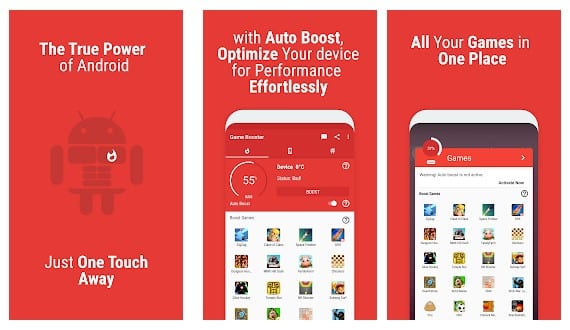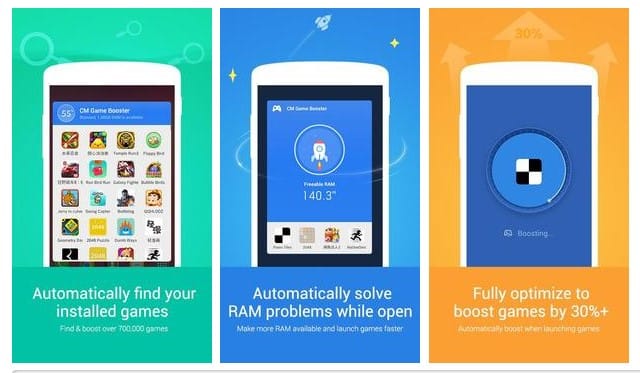There’s one thing that always bothers Android users – Game Lags. It doesn’t matter how powerful your phone is, if it wasn’t optimized for gaming, then you will experience lags and reboots while playing high graphics games. So, in this article, we have decided to share a few best methods to boost up Gaming Performance on Android.
Boost Up Game Performance In Your Android
The methods were quite straightforward and easy, and you will just need root access and an app that will help you to modify some system settings to boost gaming performance.
Update Your Android Smartphone
Just like a Windows operating system, Android also has few bugs which lead to performance degradation. However, the good thing is that Android receives frequent updates consisting of bug fixes and security patches. These updates often provide stability to the Android leading to better performance. So, before following the next method, make sure that your phone is up to date with the latest software.
Turn Off Background Services
Well, just like our computer, our Android smartphones also runs lots of process and apps on the background. Usually, these background services do nothing apart from just consuming the CPU and RAM resources. Therefore, before playing any game, make sure to turn off Background services. You can install any Android junk cleaning app or task manager apps to identify apps and services running on the background. This way, you will get a better gaming experience. You can read our article on which we have discussed some of the best task manager apps for Android.
Use Lite Apps
As we all know, smartphones having better storage technology performs better when it comes to gaming. However, storage like UFS 2.1 is now seen only on high-end devices. UFS 2.1 provides better read and write speed which leads to better gaming performance. However, not everyone has a capable smartphone, so, they need to manage the storage. You can easily save some extra storage by installing the Lite version of Popular apps. Apps like Facebook Lite, Messenger Lite, Twitter Lite, YouTube Go, provides the same features, but they need less space to install.
Using GL Tool
Step 1. First of all, you need a rooted Android, and if you don’t have that you can refer our quick guide to easily root android mobile. Step 2. Now after rooting your android mobile, you will need an Android app that is GlTools (Graphic Optimizer) the Android app that boosts the graphics performance of your mobile. Step 3. Now once you installed this app launch it and this app will ask you to grant the superuser access. Step 4. Now you need to add a little plugin to make this app work, and for that, you can select TEX(DE)coder there. Step 5. Now it will start getting the, and after that, you just need to agree to the terms and then simply install the downloaded plugin, and now your device will get rebooted to make this app proper changes. Step 6. Now after reboot launch the app and you will see all the apps that are installed in your android. Select the app whose performance you want to boost up, you can choose any of the games. Step 7. Now you will see lots of options, and you just need to set them according to your wish. These settings will force your device to bring up the best performance of your device. You can also alter the GPU Name/Emulation and many other settings. That’s it! You are done, now try to run the game, and you will feel the difference you have made.
Using Android Developer Option
Android comes pre-loaded with many features. There is an option of Force 4x MSAA in Android developer options that needed to be enabled. Let me tell you MSAA stands for multi-sample anti-aliasing. Step 1. First of all, you need to enable the Developer option. For that simply open the Settings screen and then under About phone option you need to tap on “Build Number” 4-5 times. You will see the developer option. Step 2. Now open the developer option. Step 3. Now you need to find the option “Turn on 4x MSAA”. You need to enable it. That’s it! You are done. Now open up any game, and it will run smoothly. However, this feature drains your battery life. Things might vary in different apps and devices.
Turn Off Animations
Well, Animations are important because it provides a better Android experience. If you have a less capable smartphone, then you need to turn off the animations to achieve better gaming performance. To turn off animations on Android smartphone, follow the method given below. First of all, open Settings and then select ‘Developer Options’. Now on the Developer options, search for the ‘Drawing’ option. There you need to modify the three options – Window Animation Scale, Transition animation scale, Animator duration scale. Set all those to – 0.5x
Expanding the RAM of your Android smartphone
Well, as we know we can tweak our Android devices. Similarly, we can also expand our Android’s RAM and by increasing the RAM of our smartphone we can automatically achieve greater speed while playing games. To expand RAM on your Android smartphone, follow this tutorial Step 1. To start, you need to download and install Roehsoft Ram Expander on your Android smartphone. However, you need to have a rooted Android smartphone to use this app. If you are looking for a rooting guide, this article might help you. Step 2. Now install the app and grant the superuser permission. Step 3. Now you will get to see a few options like SDCard Memory, Total Free RAM, etc. There you need to set the new size for your swapfile. Step 4. Now you need to swipe over ‘Swap/Active’ and wait for a moment until the swap is executed fully. Step 5. In the next step, you need to select the path or partition for the swap file. Here you need to select your SD card.
Step 6. Press the back button and then on the main page, you need to swipe over ‘Swap/Active’ and wait for few seconds. That’s it, you are done! This is how you can use Roehsoft to increase your Android RAM. Increasing your Android’s RAM will probably boost gaming performance.
Game Booster Apps
There are few best Android apps available on the Play Store that can boost gaming performance. Below, we have shared some of the best Android apps to boost gaming performance in 2020.
1. Dr. Booster
This app smartly frees up memory space (RAM) to boost your phone, speed up Android game apps, and detect malware, so your favorite games—as well as over 70,000 other apps—run faster and smoother! The reason why this app is listed here is that this had very positive user rating and reviews in Google play store. This app works. You don’t need to do anything simply install the app and games will be automatically loaded into the app. Simply, start the game and enjoy the game in boosted-speed.
2. Game Booster
You can use the Game Booster app to unleash the real performance of your Android device. With GameBooster you can boost your device’s performance with just one touch. You can optimize the CPU, RAM and many other things automatically using the Game Booster Android app. GameBooster optimizes your device for gaming with a background service. It takes the advanced Linux CPU management under control and gives you max performance with just one touch!
3. CM GameBooster
When it comes to Game boosting, nothing can beat CM Game Booster. This is one of the best Android apps you can have on your Android smartphone. The App packs lots of features for game management and speed boosting. Users just need to tap the app once to fix the problems with game lag and insufficient memory. So, this article is all about how to Boost Up Game Performance In Android. I hope this article helped you! Share it with your friends also.