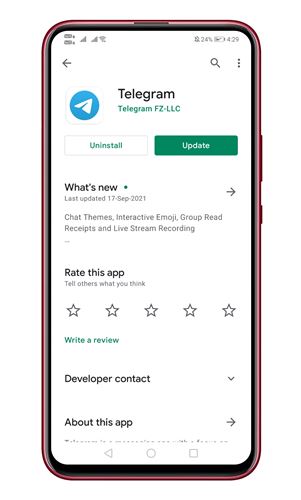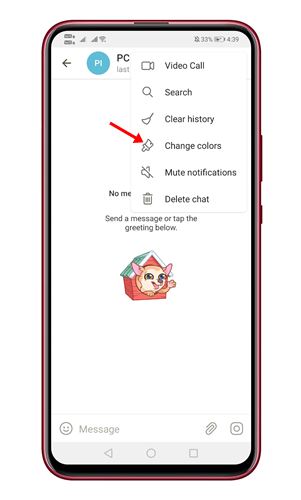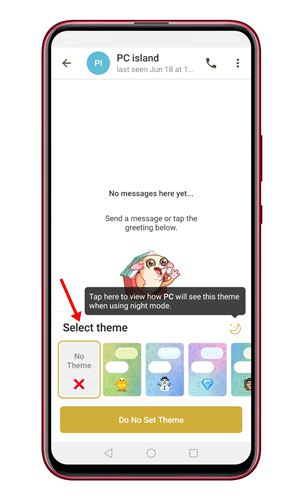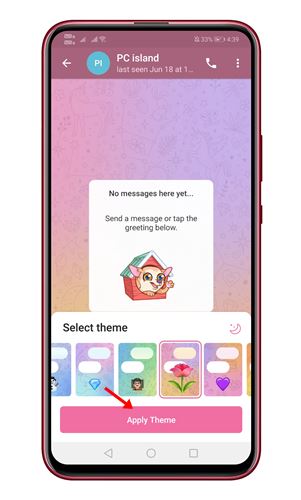If you have been using Telegram for a while, you might know that the app allows users to change the default wallpaper for all chats. Not only chat wallpapers, but the app also allows users to change the chat bubble color too. Telegram recently rolled out an update with various new features. The update allows you to change the Chat theme for individual chats. Before this update, users were only allowed to change the default background for all chats. After the new update, users can set different themes for Telegram friends, family, and colleague chat rooms. The chat theme can be set by either you or your contact. However, both ends should be running the latest version of Telegram to see the new background. Also Read: How to Send Photos & Videos Without Compression in Telegram
Steps to Change Themes for Individual Chats On Telegram
Hence in this article, we will share a detailed guide on how to change the Chat themes for individual chats on Telegram. Let’s check out. Step 1. First of all, head to the Google Play Store and update the Telegram app.
Step 2. After the update, open the app on your device and open a chat. Step 3. Now tap on the three dots as shown in the screenshot below.
Step 4. From the list of options, tap on the ‘Change colors.’
Step 5. Now you will be asked to select a theme. Just select a theme of your choice.
Step 6. Once selected, tap on the ‘Apply theme’ button.
That’s it! You are done. The new theme will be applied to the chat. The other end should have the latest version of Telegram to see the new theme.
So, this guide is all about how to change chat themes for individual chats on Telegram. I hope this article helped you! Please share it with your friends also. If you have any doubts related to this, let us know in the comment box below.