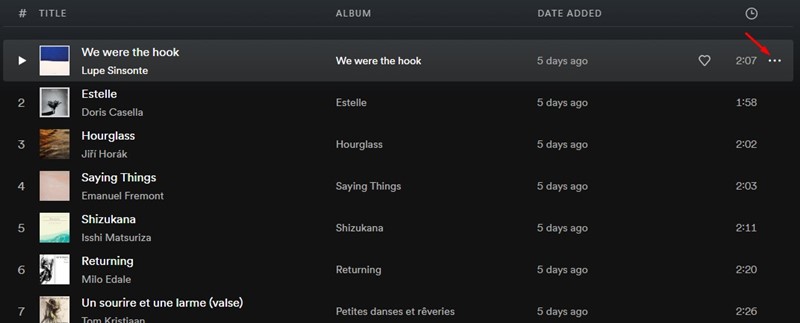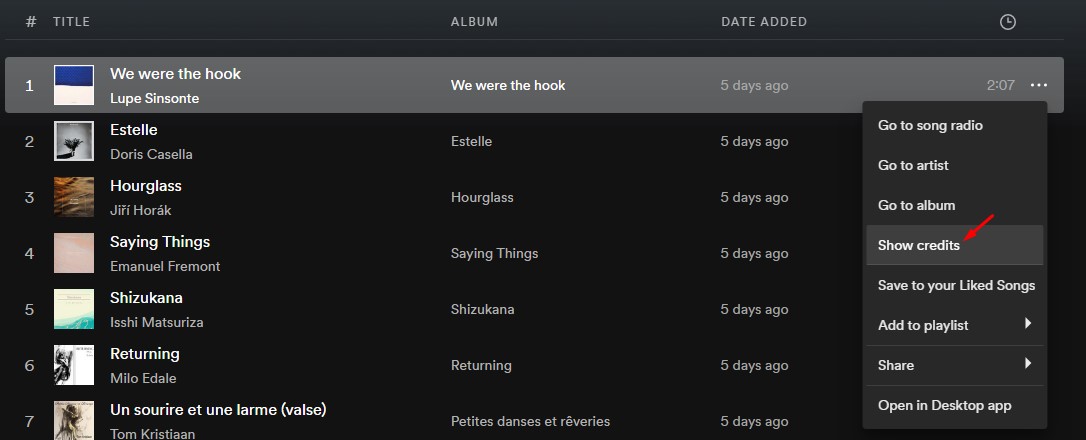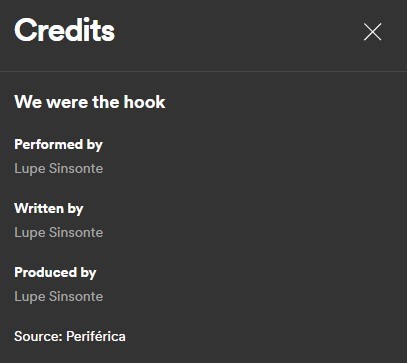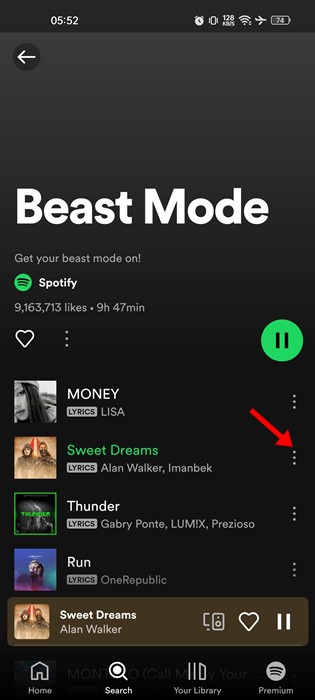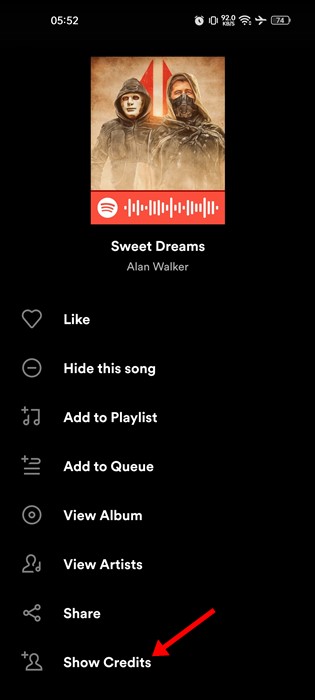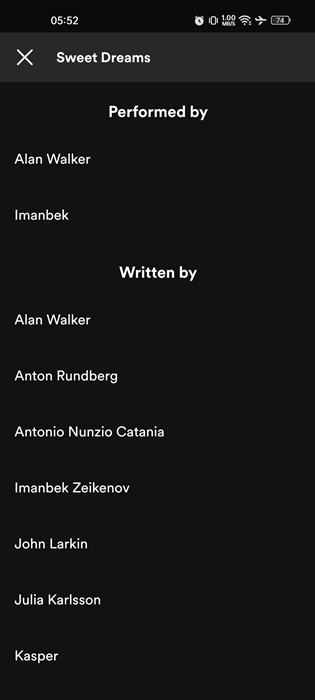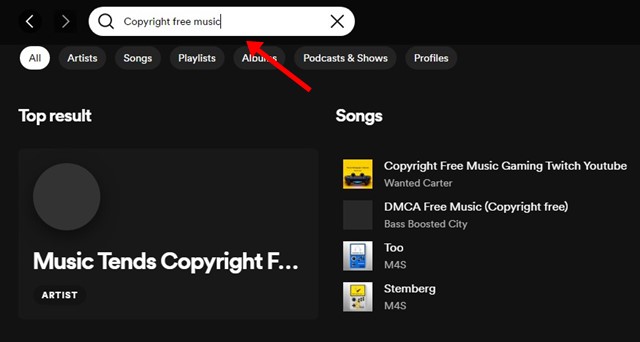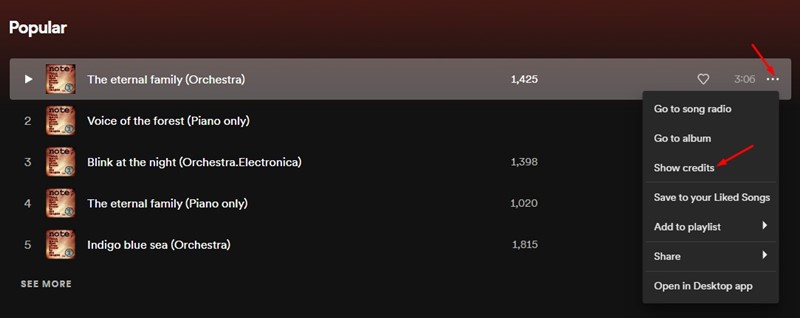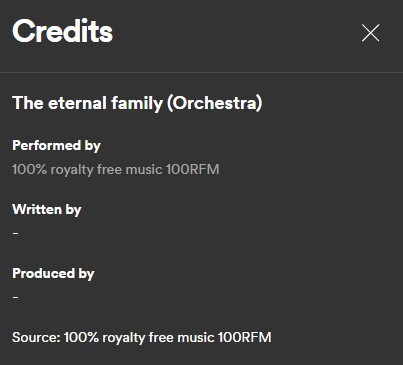Spotify is not the only music streaming app with an offline playback feature; most music streaming apps today supports downloading music. However, in our opinion, Spotify is the best and offers songs with better audio quality. Since Spotify is a house for millions of songs, sometimes you may want to download music for your personal use. Maybe you’re interested in using a specific Spotify song in a video or streaming it on Discord/Twitch. Also read: How to Recover Deleted Spotify Playlists
Check if a Song is Copyrighted on Spotify
However, Spotify has both copyrighted and non-copyrighted music, and you should double-check before using a song on any platform to avoid legal troubles. Hence, in this article, we will share the easiest way to know if a song is copyrighted or not on Spotify. Let’s get started.
1) Check if a Song is Copyrighted on Spotify Web Version
Spotify doesn’t offer you any direct option to check for a song’s copyright. Hence, you need to manually check the song’s credits to know whether it’s copyrighted.
First of all, open your favorite web browser and launch Spotify.
Open the song you want to find the credits for.
Next, click on the three dots beside the song name, as shown below.
From the list of options that appears, click on the Show credits.
Now check the Credits information page. If the Credits page shows people or company names in the Performed by, Written by, and Produced by field, it’s likely to be copyrighted, and you should seek permission before using it.
That’s it! You can know if a song is copyrighted on Spotify by checking the Song credit page.
2) Check Credits for Song on Spotify for Mobile
You can also use the Spotify mobile app to check the credits for a song. Here’s how you can see a song’s credit on Spotify for Mobile.
Open the Spotify app on your Android or iOS device.
Now, locate the song you want to check the credits for.
Tap on the three dots beside the song name.
From the list of options that appears next, tap on the Show credits.
Now, Spotify will show you the credit information of your selected song.
That’s it! This will tell you if a song is copyrighted on Spotify.
3) How to Find Copyright-Free Music on Spotify?
There’s no direct option to find copyright-free music, but you can still find it by doing some hard work. You can use Copyright-free music on your videos or any project without worrying about a penalty. Here’s how you can find copyright-free music on Spotify.
Open the Spotify web version and click on the Search bar.
On the Search field, type ‘Copyright free music‘. You can also search for other terms like ‘Royalty-free music‘.
Now, Spotify will show you the song search results. You need to select the song from the search result and tap on the three dots next to it.
From the list of options that appears next, tap on the Show credits.
On the Credits screen, look at the Source field. This will give you a clear hint on whether the song is copyright-free.
That’s it! You need to repeat the steps until you find copyright-free music. Also read: How to Hide and Unhide Songs on Spotify So, this guide is all about how to know if a song is a copyright free on Spotify. If you need more help, let us know in the comments below.