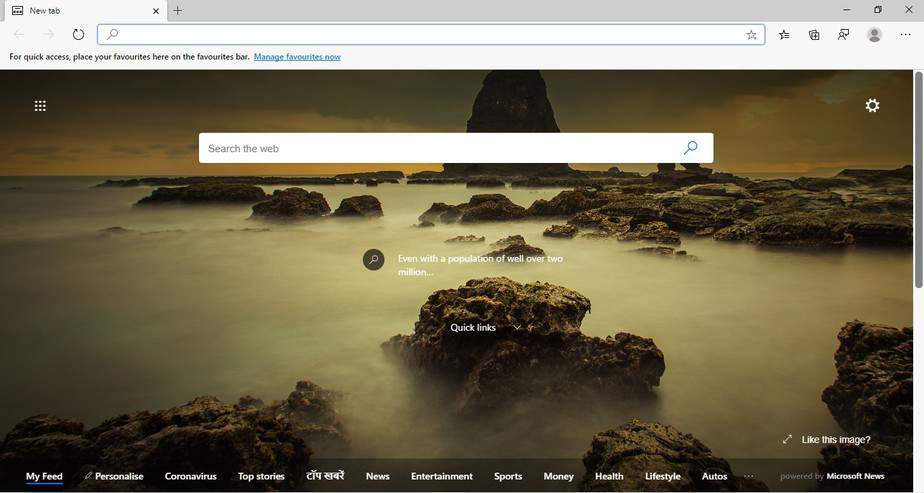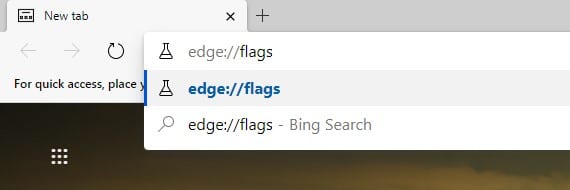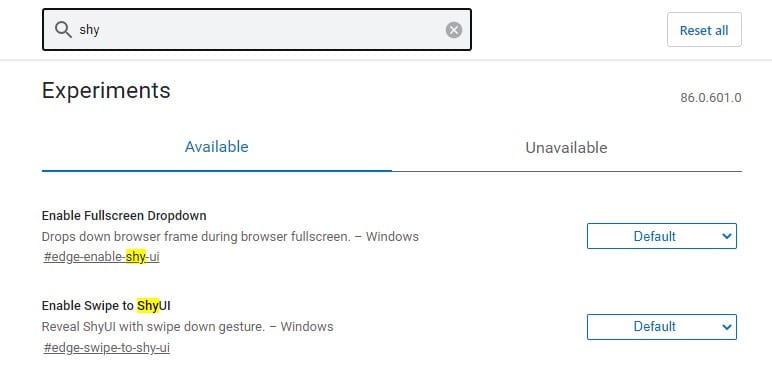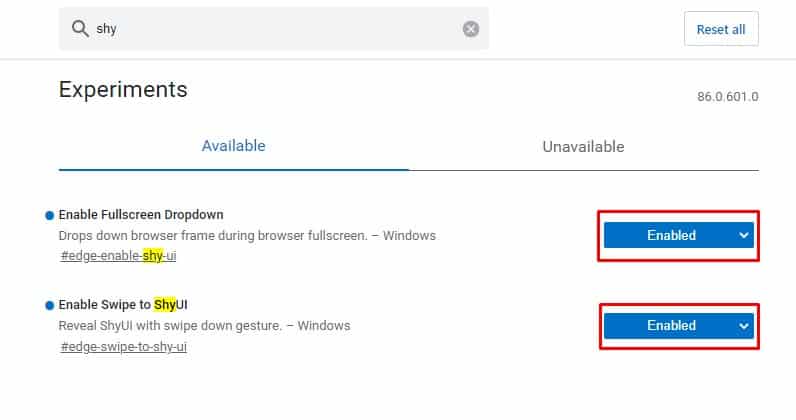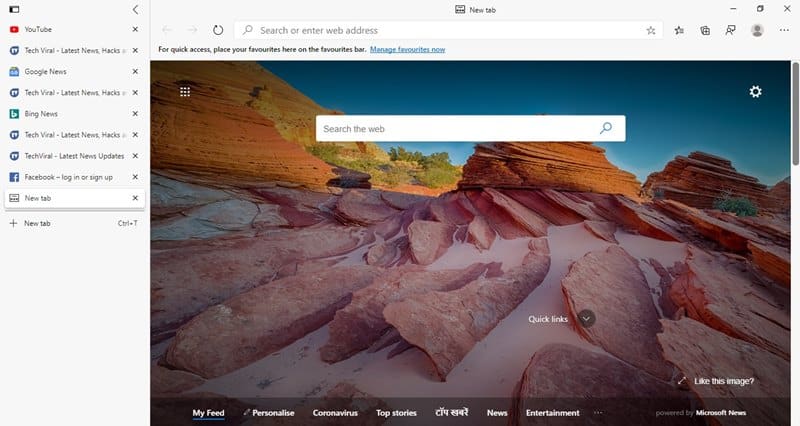According to Microsoft, the Vertical alignment of tabs can help to improve work efficiency. Also, vertical tabs make it easier to manage large numbers of tabs simultaneously. Now that the feature has arrived in the Microsoft Edge browser, you can give it a try.
Steps To Enable Vertical Tabs in Microsoft Edge Browser
So, in this article, we have decided to share a working method to enable Vertical tabs on the Edge browser. So, let’s check out how to enable the new vertical tabs on the Microsoft Edge browser. To use the vertical tabs, you need to use the Canary build of Microsoft edge. Follow some of the simple steps given below to enable Vertical tabs on the Edge browser. Step 1. First of all, launch the Edge Canary browser on your device. Step 2. Now, head to the ‘edge://flags‘ page. Step 3. On the flags page, you need to search for the word ‘shy’ Step 4. You need to enable the ‘Enable Fullscreen Dropdown’ and ‘Enable Swipe to ShyUI’ options. Step 5. Once done, restart your Edge browser. Now you will see the vertical tabs. That’s it! You are done. This is how you can enable ‘Vertical tabs’ on the Microsoft Edge browser. If you are unable to see the vertical tabs, then you need to wait for few more days. The update is rolling out slowly, and it will reach you soon. So, this article is all about how to enable Vertical tabs on the Edge browser. I hope this article helped you! Please share it with your friends also.