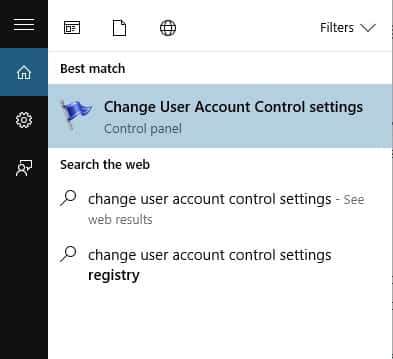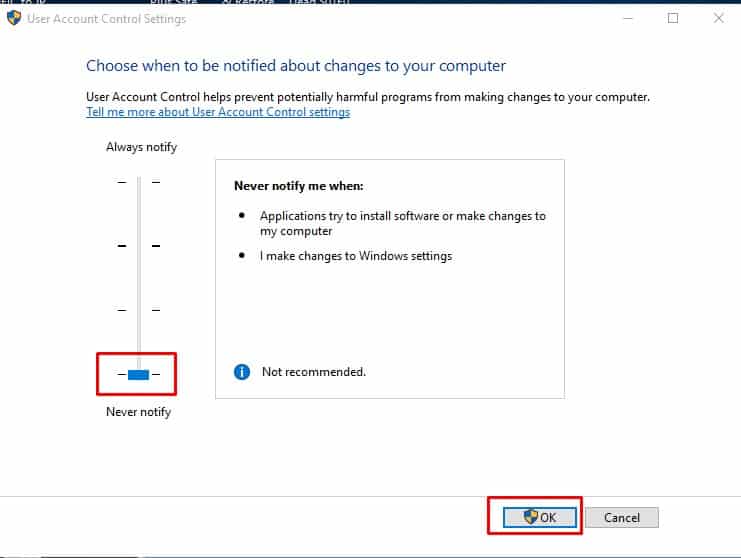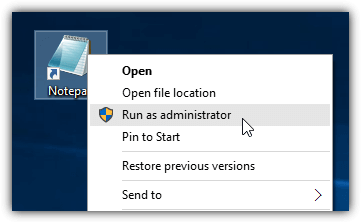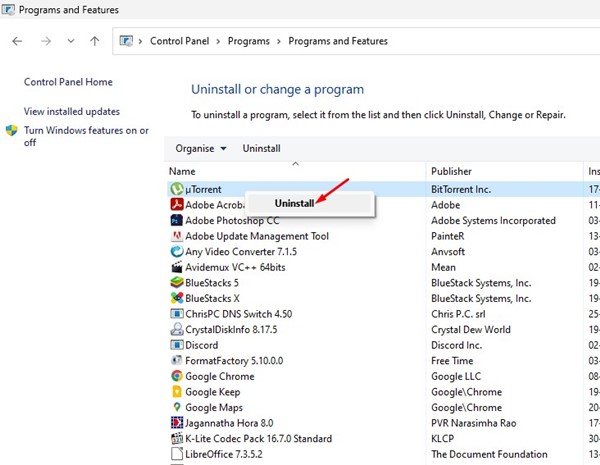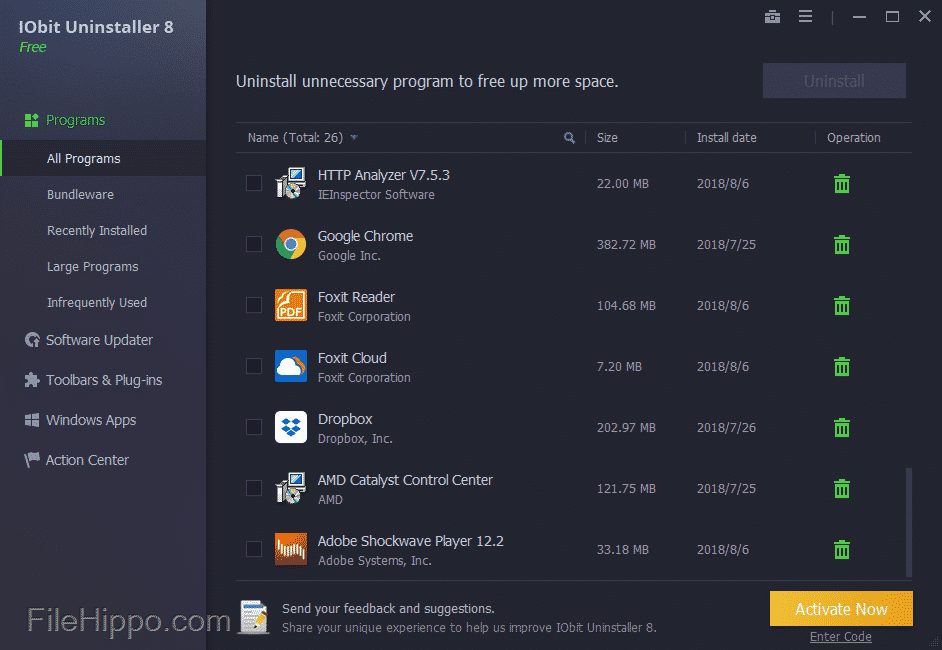The feature stops users from uninstalling or installing any software, deleting files, etc., and provides limited access to installed files and programs. This is a great security feature, but what’s frustrating is that it blocks app installation or uninstallation, even for the Administrator. So, if your system follows the UAC protocol, you will get the “You do not have sufficient access to uninstall” error message while uninstalling any program. The only way to fix that error message is by disabling the UAC protocol.
Best ways to Fix ‘You Do Not Have Sufficient Access To Uninstall uTorrent’
The reason why we are talking about the UAC is that lots of uTorrent users have reported that they were unable to uninstall the program. While uninstalling uTorrent, users get an error message that reads, “you do not have sufficient access to uninstall uTorrent”. Therefore, in this article, we have decided to share a few best methods to help you deal with such errors. So, let’s check out how to fix ‘You do not have sufficient access to uninstall uTorrent’ on a Windows computer.
1. Turn Off UAC
As we all know, the ‘you do not have sufficient access to uninstall’ usually occurs due to User Account Control. So, in this method, we need to disable the UAC to fix the error message. Here’s what you need to do.
Press the Windows key + S to open Windows Search. On the search menu, type in Change User Account Control Settings and open the first one.
In the next step, you need to set the slider to ‘Never Notify‘.
That’s it! Finally, click on ‘Ok’ to apply the changes. Restart your Windows computer to fix the ‘you do not have sufficient access to uninstall uTorrent’ error message.
2. Run Uninstaller In Administrator Mode
If you have already disabled the UAC from Windows 10, you will no longer get the error message. However, if you don’t want to turn off the UAC, you must run the uninstaller as an Administrator. Head to the Program folder and find the uninstaller.exe. Once located, right-click on the uninstall executable and select “Run as Administrator”. This would uninstall the program.
3. Update & Uninstall uTorrent On Windows 10
If you get the error message ‘You do not have sufficient access to uninstall” while uninstalling uTorrent, you need to update the uTorrent app to the latest version. Once updated, uninstall it. If you are already using the latest version of uTorrent, install the beta version and then try to uninstall the program. Many users have claimed that this method has fixed the uTorrent not uninstalling problem from the Windows operating system.
4. Use Third-Party Uninstaller
If you don’t want to go through manual stuff like registry editing, CMD, etc., then you can try the Third-Party app uninstaller to remove stubborn programs. Although turning off the UAC will probably fix the uninstallation problem, if it fails, you need to depend upon some of the third-party uninstallers available on the internet. We recommend you use iObit Uninstaller to remove programs because it shares many details about the apps. So, these are the four best methods to fix the “You do not have sufficient access to uninstall uTorrent’ error message. If you have any other doubts, discuss them with us in the comment box below.