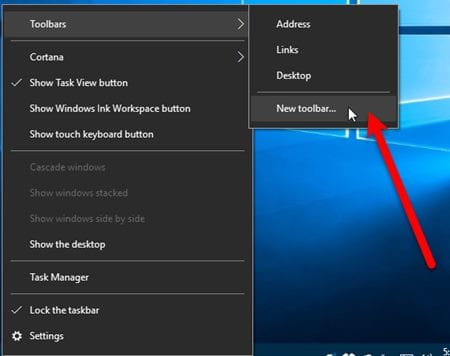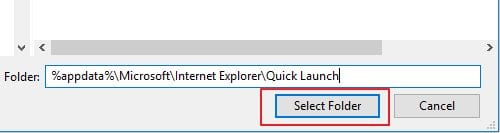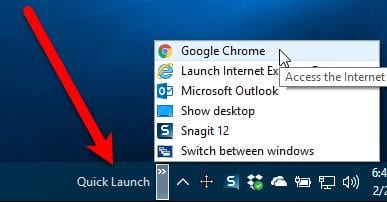If you are using Windows 10, you may think about getting some classic features back. One such feature is the XP Quick Launch Bar, allowing users to access frequently-used apps and files. While Microsoft introduced a supplement for the Quick Launch bar on Windows 10, it still fails to provide the experience that Windows XP’s Quick Launch used to provide.
Steps to Get the XP Quick Launch Bar in Windows 10
Due to this specific reason, many Windows 10 users want to get back the XP Quick Launch bar. If you are also searching for the same, you may find help here. Below, we have shared some steps to get the XP Quick Launch Bar in Windows 10. Let’s check out.
First, right-click on the free area of the Windows taskbar. Now select Toolbars > New Toolbar.
The above step will launch Explorer, through which you must make some amendments. Enter this value (%appdata%\Microsoft\Internet Explorer\Quick Launch) into the address field and hit enter.
Click on the Select Folder button, which will immediately add the Quick Launch bar to the taskbar. By default, this will place the quick launch bar near the notifications option.
Drag the new Quick Launch Bar to any position.
This quick launch button on the Taskbar will not be totally similar to that of Windows XP but still, it performs the required function. That’s it! This is how you can get the XP Quick Launch Bar in Windows 10. So, that’s how easy it is to get the XP Quick Launch bar in Windows 10. The method we have shared doesn’t require any third-party app installation. If you need more help adding the XP Quick Launch bar in Windows 10, let us know in the comments below.