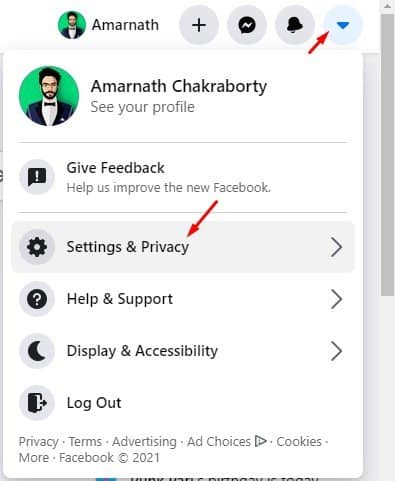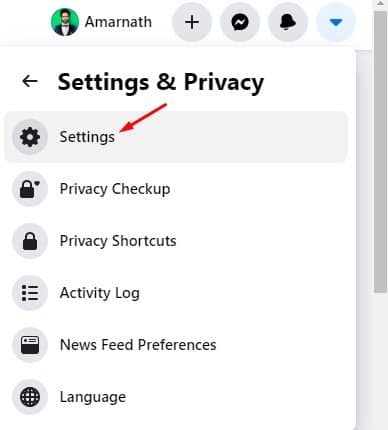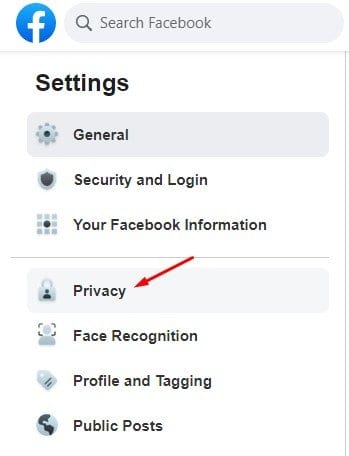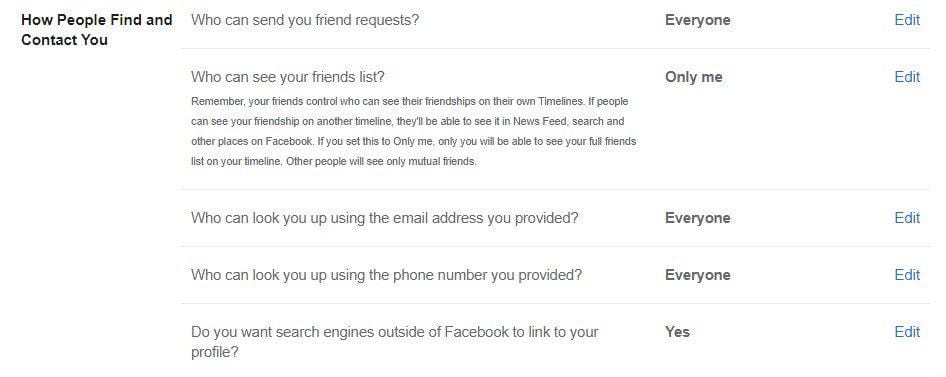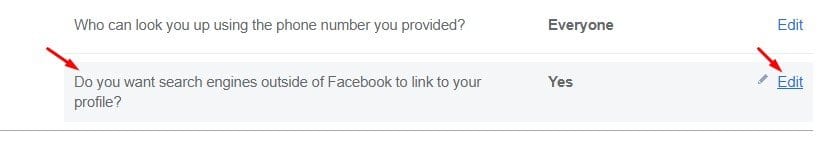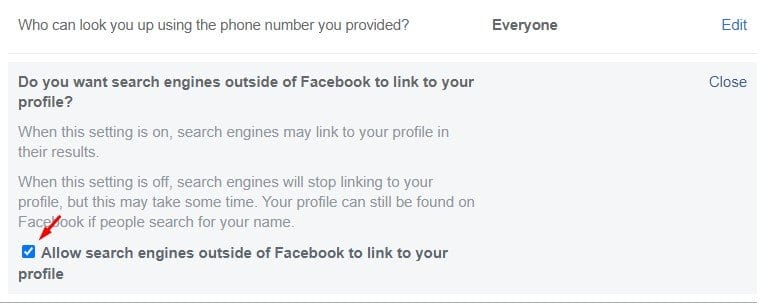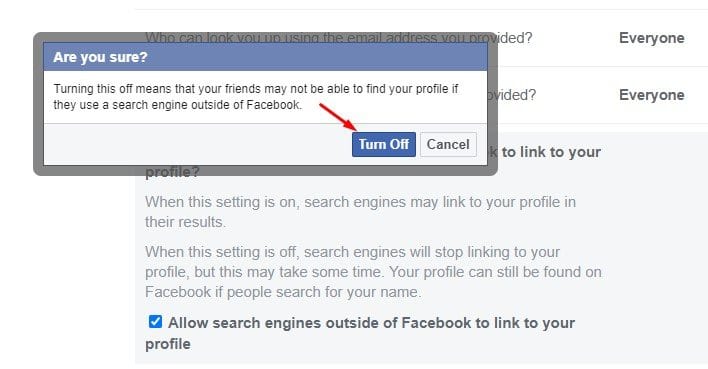If you have been using Facebook for a while, you might know that the social networking giant allows search engines like Google, Bing to index your profile along with all other publicly available information. If you are reading this article, you probably don’t know about such a thing, but Facebook does allow Google and Bing to index your data. However, if you are someone who takes privacy very seriously, you might want to disable such a feature. Also Read: 10 Best Google Search Engine Alternatives
Steps to Remove Your Facebook Profile from Google & Bing Searches
It’s relatively easy to remove your Facebook profile from Google or Bing searches. In this article, we will share a step-by-step guide on how to remove your Facebook profile from search engine searches. So, let’s check out. Step 1. First of all, login to your Facebook account. Step 2. Now click on the arrow button at the top-right corner and select ‘Settings & Privacy’
Step 3. Under the Settings & Privacy, click on the ‘Settings’ option.
Step 4. Click on the ‘Privacy’ option on the left pane.
Step 5. Now scroll down and find the ‘How People Find and contact you’ section.
Step 6. Click on the ‘Edit’ button behind the ‘Do you want search engines outside of Facebook to link to your profile?’ option.
Step 7. Uncheck the ‘Allow search engines outside of Facebook to link to your Profile’ box.
Step 8. Now on the confirmation pop-up, click on the ‘Turn Off’ button.
That’s it! You are done. This is how you can remove your Facebook profile from Google searches. Please note that the changes can take a few weeks or months to go into effect. Once the changes are made, the profile link will be delisted from the search engine results. So, this article is all about how to remove your Facebook profile from Google Searches. I hope this article helped you! Please share it with your friends also. If you have any doubts related to this, let us know in the comment box below.